Minecraft plugins constantly get out of date, once a new version becomes available. It’s no secret that new version updates will require updating any out-of-date plugins. To keep you up to date with the newest Minecraft versions, we will teach you how to update Minecraft server plugins efficiently.
While there is no official knowledge base, we have multiple pieces of information to help you with server configurations and management.
The easiest way to update Minecraft plugins is by downloading the newest plugin version and adding it to your server’s plugins folder. Right after that, you need to restart your server for the plugin to work.
How to Update Minecraft Server Plugins
Minecraft plugins can be updated in two different ways. You can do it manually, or automatically update plugins.
The manual way is safer and ensures that the correct versions will be installed from your server. However, the automatic way saves time and runs on a set schedule.
Updating Minecraft plugins requires downloading the new plugin jar, and replacing it with the old one from the plugins folder.
You can download new plugin versions from websites like Spigot, Bukkit, or even Paper.
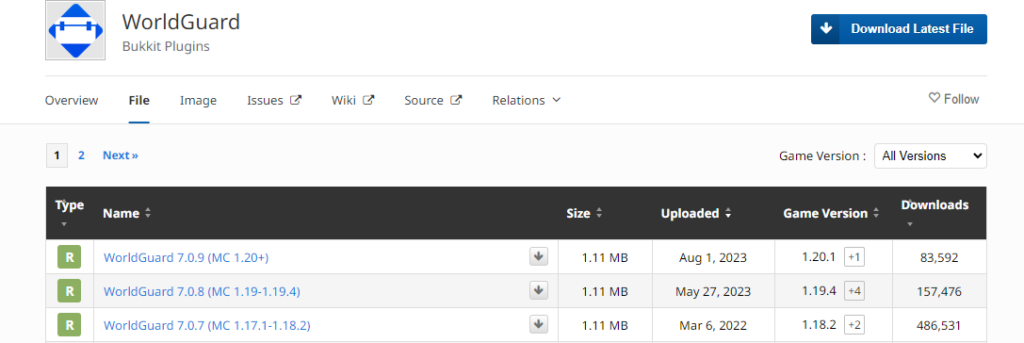
When all the plugins have been downloaded, you will need to stop your Minecraft server. Once stopped, navigate to the plugins folder, and remove the outdated plugin jar files.
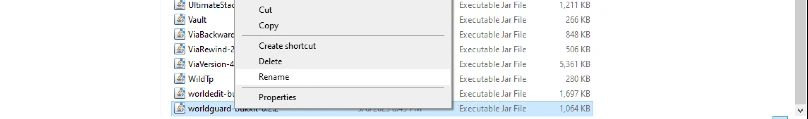
We only need the jar files removed, so don’t delete any folders associated.
Once all outdated plugins are deleted, you can add the new plugin jars. Now that everything has been completed, you can go ahead and start your server.
After your server fully loads, use the command “/plugins” and review if all plugins are functioning.
In case one of the plugins doesn’t respond, download its previous version. After that, you can swap it by following the same steps from above.
How to update your plugins from hosting control panel
If you want to update plugins from your game hosting, we’ve got you covered. It doesn’t matter if you are using Apex, Bisect, or any other hosting company. The process we showcase in this guide is the same for each Minecraft hosting provider.
Before thinking of making changes to certain plugins from your list, you must completely stop your server from running. For safe editing, you can also backup your server in case you meet an unexpected error message.
After your server has been stopped you can navigate to the Plugins tab, and open the plugins folder, and from there you can make changes.
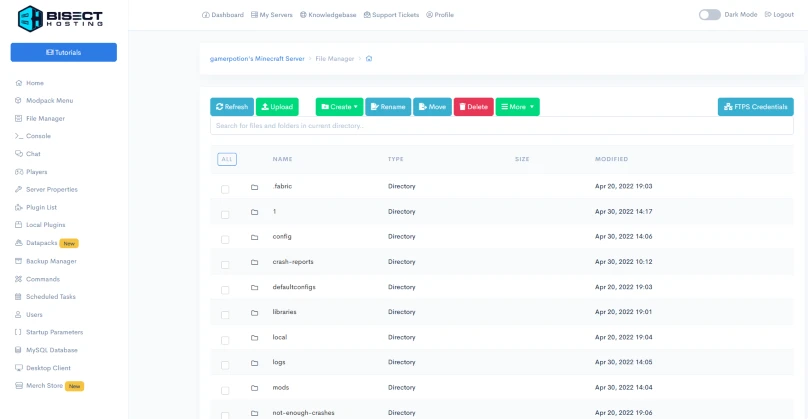
Just replace the Bukkit or Spigot plugins jar files with the newer ones, and wait for the process to finish.
Benefits of Updating Your Minecraft Server Plugins
When installing plugins on Minecraft servers, server owners are entitled to regular updates. Whenever a developer makes a new release, downloading it can be beneficial for your player base.
Updating plugins doesn’t only ensure compatibility. It comes with many benefits like bug patches, code trimming, and additional features.
Constant updates usually remove unnecessary code or fix a problem. Each time they add new features or change the code, a new version is released.
However, before you opt for a new plugin release, you should be careful about the update notes. Developers always leave documentation regarding issues and fixes on the project page.
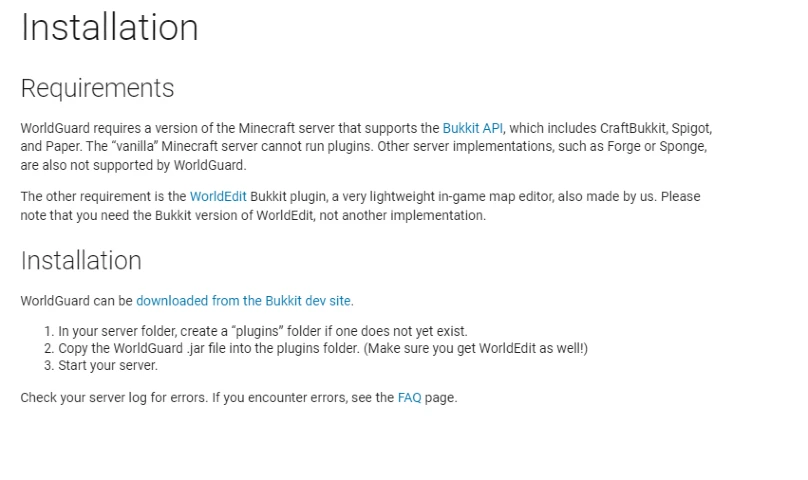
A reason for that is to avoid future mistakes or incompatibility between their plugin and a competitor’s creation. So before updating, make sure to check the documentation, and if needed, consult with the developer.
Maintaining a Plugin Update Schedule
Before installing the latest version of a plugin, we often check if other plugins will get a new release.
A good reason for waiting rather than updating is to lower the downtime.
The only way to update Minecraft plugins is by stopping the server. While it’s important for the moderators and admins, players may have different opinions.
In such cases, it may be best to gather more than one plugin and close the server for updates. But if the plugin update is critical to the server’s operation, you can always disregard the rules.
Another perfect opportunity to create your maintenance schedule for updates is when the server is quiet. Most server owners have local servers and that’s great.
T


