

Purchase MineLabz Donations for $1 with code "newstart" for the first month or $19.95 for a year Subscribe Now
Creating products with MineLabz follows the same process as with WooCommerce product creation.
Go to Woocommerce, then create a product section, and fill in the short, or long description, which will showcase to players the product or rank they are purchasing.
Once you write this information, you must scroll down to the bottom, where it says MineMarket commands.
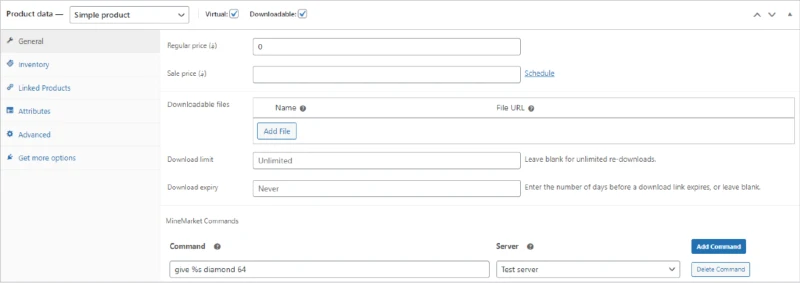
On the command field, you will need to input the command, which the server will execute upon player purchase. Place “%s”, as it will automatically take the player’s name.

Rad is the lead writer for the MineLabz team, dedicated to writing content for Minecraft enthusiasts. Combining Minecraft and Marketing, Rad creates all kinds of articles for the server development community.