Have you ever wanted to name your Minecraft and let players join through its name?
It’s no secret that Minecraft servers with names look more appealing than others. To help you become more appealing, we are going to help you set up a domain name on a Minecraft server in 4 steps.
What do I need to set a domain for my Minecraft Server
To set up a name for a Minecraft server you will need to have two things ready.
The first thing is a domain name, which is acquired through registrars, and the second is a running Minecraft server.
If you don’t have a domain name and need help acquiring one, we cover it in the topic.
How To Get a Domain Name for a Minecraft Server
Setting up a name for your Minecraft server is quite easy. It requires a few basic components, which we will list.
To set a domain name for Minecraft servers you need a domain name, Minecraft server, and Cloudflare.
For security purposes, we will use Cloudflare, which is easy to set up and protects your website.
1. Get a domain name from a registrar
Getting a domain name is easy. You can buy a domain from any marketplace but for a different price.
Domain names are usually registered for a minimum term of one year. You can register yours for as long as you wish.
The cheapest place to get a domain is from NameCheap. So head over to NameCheap and type your desired domain name.
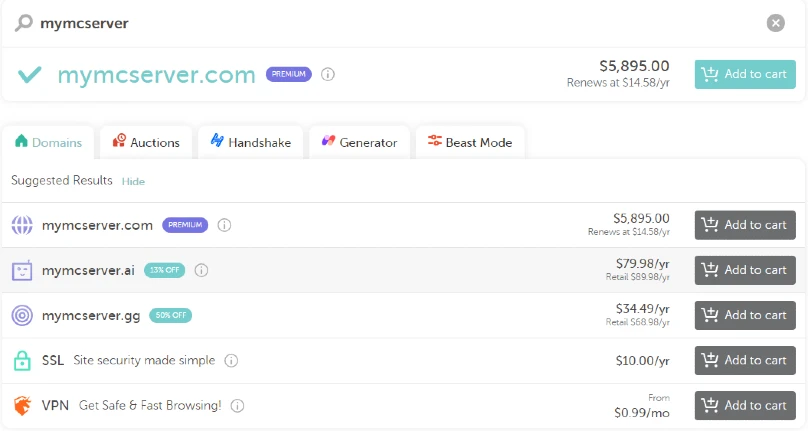
If the name is taken you can simply search for alternative extensions. However, if you want a com extension, you will need to find another name for your Minecraft server.
Once the process is finished you will need to wait for the DNS propagation. It takes anywhere between 30 minutes and 48 hours for the domain to become active.
2. Check if your DNS is active
To make sure everything is well set, we can use a DNS checker tool like DNSChecker.
It’s quite easy to use it, and we will show you how. Access DNS Checker, and fill out your domain name.
After that, you will need to change the “A” record to “NS”. This will show if the domain propagation period is completed.
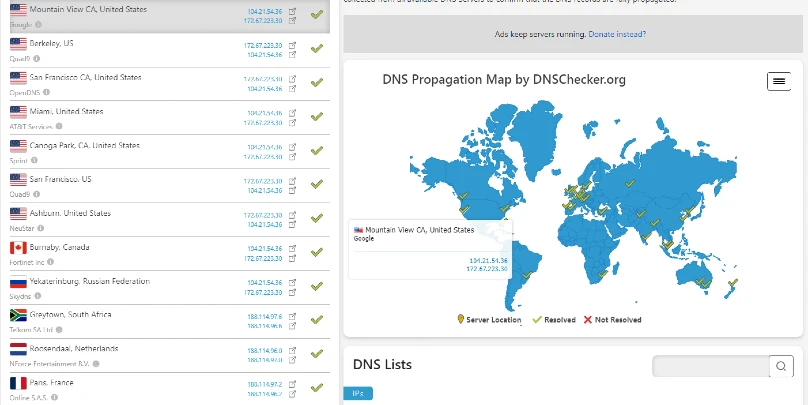
If all the countries have a tick on them, the propagation is completed and successful. However, if you still see “x” on the countries, you will need to wait a bit more.
3. Connect your domain name to Cloudflare
The last step for adding a domain name to your Minecraft servers is Cloudflare. If you don’t know what Cloudflare is, it’s a free CDN with multiple data centers.
Cloudflare has the most data center in the worlds, and prevents bot traffic on a daily basis.
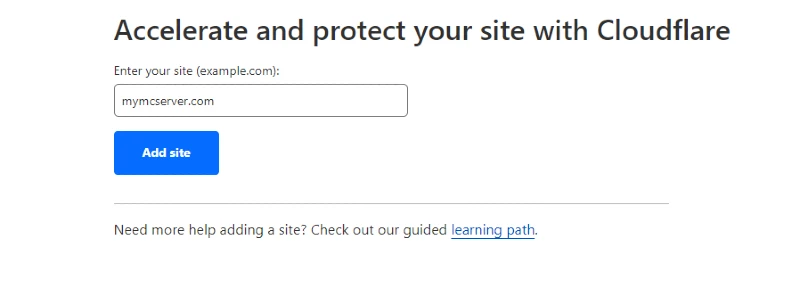
To set up your domain with Cloudflare, you will need to register for an account. After registering, go ahead and add your domain name.
Along the process, you will be asked to change your name servers, with the ones provided by them.
To do this, you need to access NameCheap and navigate to your domain’s DNS settings.
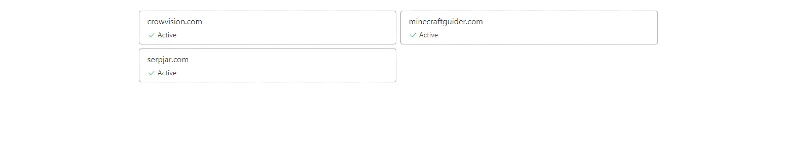
From there, change the NameServers (NS) with the ones suggested by Cloudflare. Upon finishing the process it may take from a few minutes to hours for the new DNS to propagate.
It happens fast, so usually it takes around 15-20 minutes. Once the process finishes, we will need to point your domain to your IP address.
4. Point the domain name to the server IP
To point a domain to a Minecraft server IP address, we need to create records. First, go to the DNS tab, and click on “add record”.
By default, the “A” record is selected, and that’s what we need for pointing our domain to the Minecraft server.
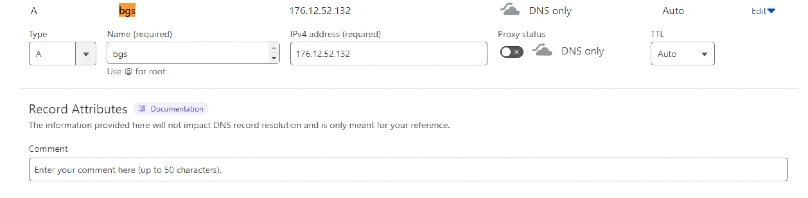
In the name field, you will need to type the domain you have purchased. The next one is the IPv4 field. We need to enter the IP address of our Minecraft server. You need the IP only, so don’t add the port.
The proxy status will need to be unchecked, and TTL can be left on auto or at any preferred time.
After setting the “A” record, we will need to create an SRV for linking the IP with the domain name.
Click on “add record” and change the record “A” to “SRV”. Immediately, after switching, we will have more fields to fill.
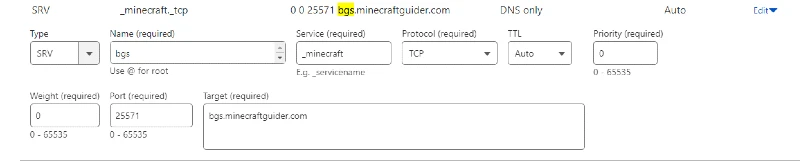
For the “Name” field, we will choose “Minecraft”, and for service, we need to write “_minecraft”.
The “Protocol” needs to have TCP selected, and for TTL (Time To Live) we can choose Auto.
Next, we have “Priority” and “Weight”. Leave those as “0” and set your Minecraft port to the one your server uses.
After that, we need to fill out the field “Target”. It needs to contain the domain, which people will use to connect to your Minecraft server.
Once the information has been filled out, you can press the save button, and test the connection.
Conclusion
Adding a domain to your Minecraft server is straightforward and easy to accomplish. It takes no more than 5 minutes and is done once per server.
Even if you have a Minecraft server network created, you can re-do this process for each IP address.
To make it more complete, you can also color your Minecraft server’s name.


